Registration
To create a Romeo Account:
2. Select “Register.”
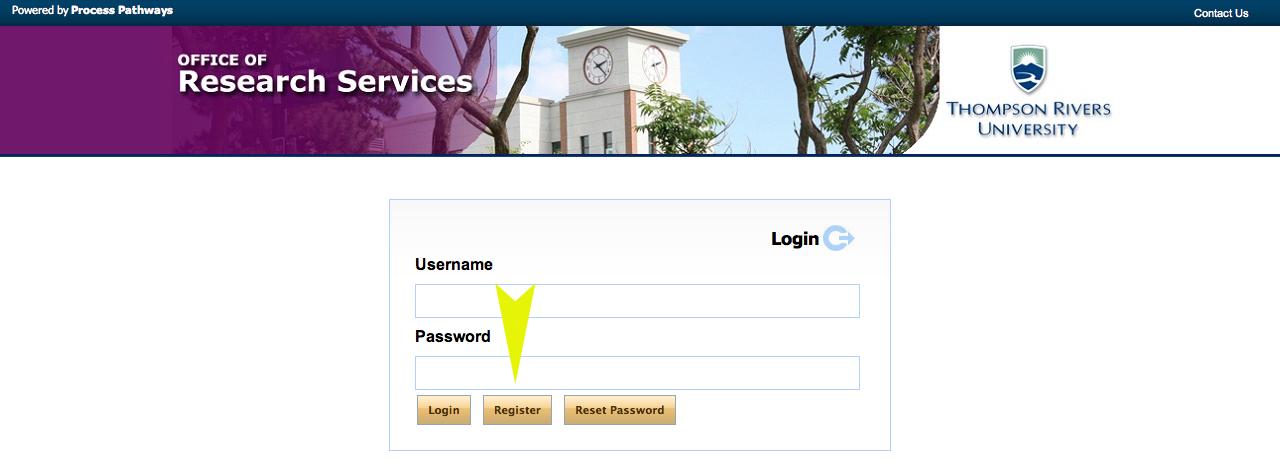
3. Fill in the fields marked with a red asterisk ( *)
4. Romeo will send you a confirmation email.
NOTE: If you do not receive your registration email, check your spam filters. The subject line begins: "FWD: eRSO..." If you still cannot find the confirmation email, please contact Tricia Lawrie to follow up.
5. Copy the confirmation code in the email, and follow the link.
6. Paste the confirmation code into the box, and complete the form to register your password. Note: you only have to use this confirmation code once.
7. You are now registered in Romeo. You can use the screen you find yourself on to log in. Your username is the email address that you registered (or your TRU email address) and your password is the password you have just registered. Note: if you forget your password you must re-register in Romeo.
